Settings
Siteman comes with a settings implementation which is built on top of the spatie/laravel-settings package package. It ships out of the box with the following Settings:
General Settings
The General Settings contain fields to configure the site's name, description. 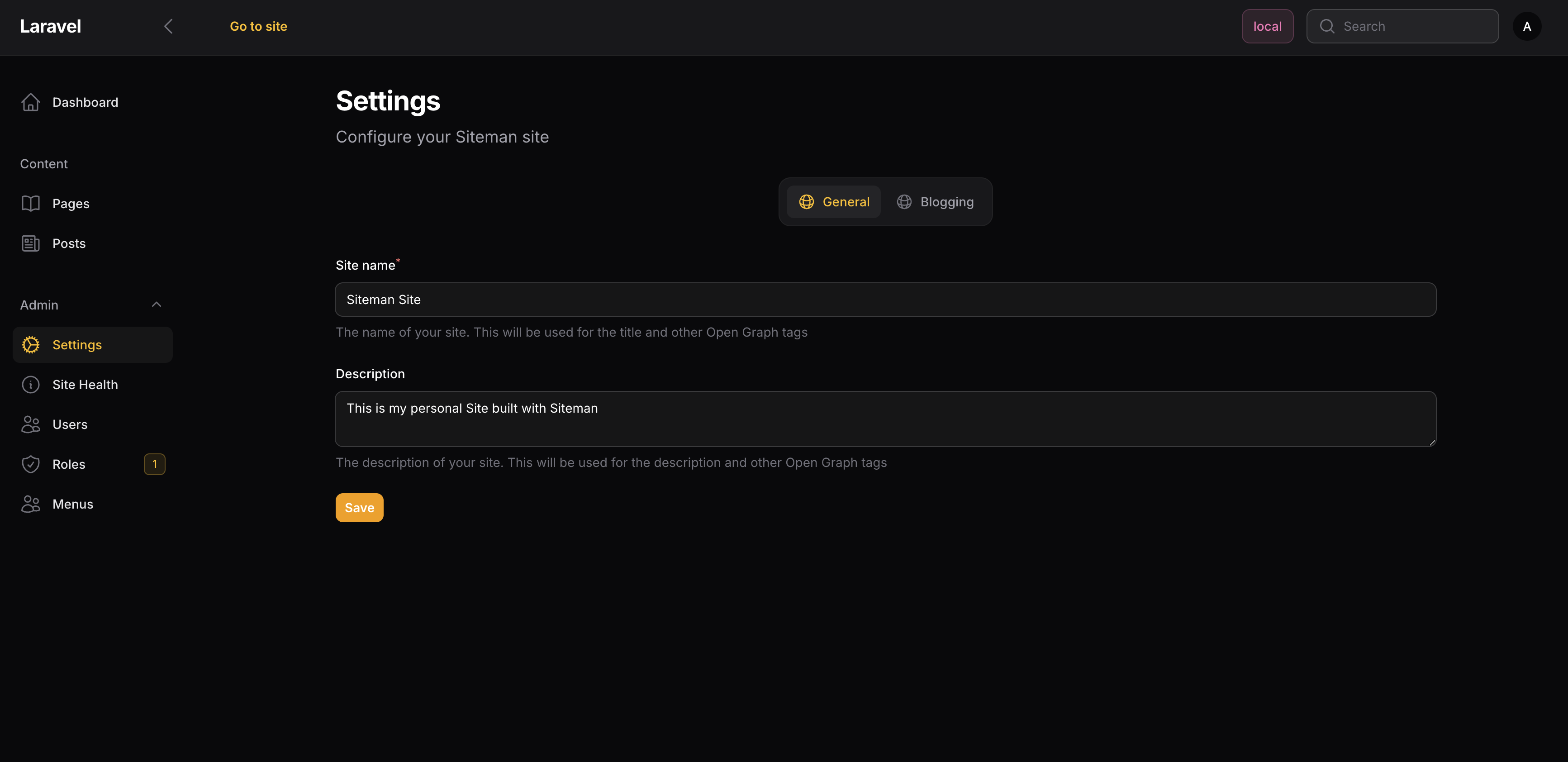
Create your own settings
You can create your own settings by executing php artisan make:siteman-settings. This will create a new settings class in the App\Settings namespace of your application.
<?php declare(strict_types=1);
namespace App\Settings;
use Spatie\LaravelSettings\Settings;
class ThemeSettings extends Settings
{
/**
* This property is just an example.
*/
public ?string $description;
public static function group(): string
{
return 'theme';
}
}With an additional migration to provision default values:
<?php declare(strict_types=1);
use Spatie\LaravelSettings\Migrations\SettingsMigration;
return new class extends SettingsMigration
{
public function up(): void
{
$this->migrator->add('theme.description', 'Default value');
}
};You can find out more about how to do this in the Spatie documentation.
To integrate this into Siteman we also generate a App\Settings\ThemeSettingsForm class which is used to define the fields for the settings form.
<?php declare(strict_types=1);
namespace App\Settings;
use Filament\Forms\Components\Textarea;
use Siteman\Cms\Settings\SettingsFormInterface;
class ThemeSettingsForm implements SettingsFormInterface
{
public static function getSettingsClass(): string
{
return \App\Settings\ThemeSettings::class;
}
public function icon(): string
{
return 'heroicon-o-globe-alt';
}
public function schema(): array
{
return [
Textarea::make('description')->rows(2),
];
}
}It contains the dummy field description which you may delete. You can add more fields to the schema to fit your needs.
The settings form needs to be registered via the Themes configure method.
public function configure(Siteman $siteman): void
{
$siteman->registerSettingsForm(ThemeSettingsForm::class);
}Accessing Settings
Use the Siteman facade to access settings:
use Siteman\Cms\Facades\Siteman;
// Get general settings
$settings = Siteman::getGeneralSettings();
$siteName = $settings->site_name;
$description = $settings->description;In Blade templates:
<title>{{ Siteman::getGeneralSettings()->site_name }}</title>For custom settings:
$themeSettings = app(\App\Settings\ThemeSettings::class);
$description = $themeSettings->description;Related
- Themes - Registering settings forms